STEP 2 – Extract the file using WinRar or any other extractor. STEP 3 – Open the folder and run the software – Samsung FRP Bypass Tool for All Devices. STEP 4 – Connect the phone in normal state using a data cable with your PC or laptop. STEP 5 – Click on All Mobile FRP option in the software. STEP 6 – Now click on the Send URL.It will take you to the youtube opened in chrome.
- Samsung Frp Reset Tool Free Online
- Samsung Frp Reset Tool Free Download
- Samsung J2 Frp Unlock software, free download
- Samsung Frp Unlock Tool Free Download
- Samsung Frp Unlock Tool Pro Free
Samsung FRP Bypass Tool for All Devices
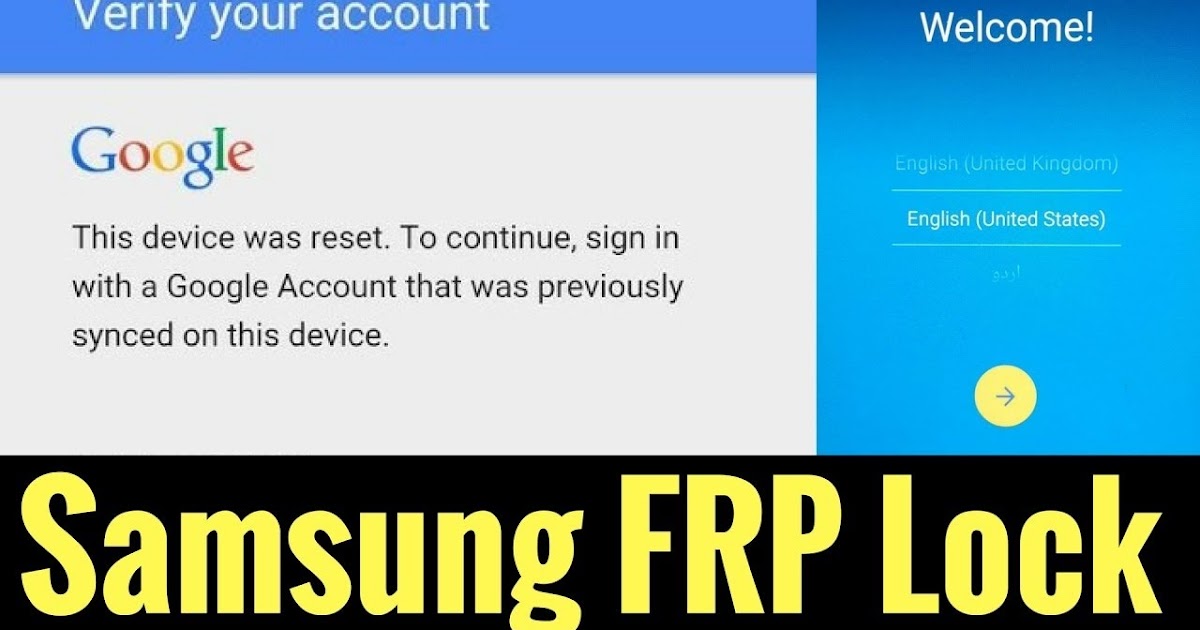
Samsung FRP Bypass Tool is a tool used to unlock the FRP of Samsung devices. This tool is pretty good to use and is tested for 100℅ success. So if you want to unlock any Samsung device, you can use this tool with no worries.
What Is FRP ?
All Android devices have a security system that protects the devices and personal data stored in the device like screen lock and data encryption. FRP means Factory Reset Protection. It is used to prevent the use of devices after a factory data reset. When you login the device using your Google account first time, it automatically gets activated. So when FRP gets activated, if you reset your device and start it again, you need to login into the device using the same login details you logged in before.
If you have multiple Google Accounts then you need to use the oldest one , the google account you used very first time , to unlock the device and use it after a factory data reset.
Samsung FRP Bypass Tool
Samsung FRP Bypass Tool For All Devices
Samsung FRP Bypass Tool helps to unlock a Samsung device which is unlocked due to FRP setting. A Samsung device is usually has a security setting that enables the FRP on logging with a Google Account. Once you decide to factory reset the device, the device requires the login details of the Google account that was synced on that device the first time. Without the login details, it is not possible somehow to start the device after a factory reset. But you can use some software and tools to unlock the device.
There are many tools available on the Internet but using the trusted and secure one is necessary. So we have provided you with the genuine tool which is 100 % secure and successful to unlock your locked device. You can download this tool from our website freely.
Features of Samsung FRP Bypass Tool
There are some important features of this tool provided here which are helpful for you.
Samsung Frp Reset Tool Free Online
- It can remove the Samsung FRP easily.
- It is a free tool for downloading.
- You can share this tool with your friends and family if they need it.
- This tool is suitable for all Samsung devices.
- This tool is 100 % secure and successful.
Samsung Frp Reset Tool Free Download
Steps to follow to use Samsung FRP Bypass Tool For All Devices
Samsung J2 Frp Unlock software, free download
The process to use this tool is given below. Follow the steps to unlock your device in an easy method. You can comment if you face any type of problem while trying to use this tool. The following steps are the ones you need to follow –
STEP 1 – Download the software ‘Samsung FRP Bypass Tool for Old Devices’ from the link given below –
Samsung FRP Bypass Tool for All Devices
STEP 2 – Extract the file using WinRar or any other extractor.
STEP 3 – Open the folder and run the software – Samsung FRP Bypass Tool for All Devices .
Samsung Frp Unlock Tool Free Download
STEP 4 – Connect the phone in normal state using a data cable with your PC or laptop .
STEP 5 – Click on All Mobile FRP option in the software .
STEP 6 – Now click on the Send URL. It will take you to the youtube opened in chrome.
STEP 7 – Now search Setting in the chrome . If it is not found there , click here to find the setting.
STEP 8 – Go and add Samsung Account in the setting , create a new Samsung account if you do not have it .
Samsung Frp Unlock Tool Pro Free
STEP 8 – Now go to Other Security Option and make Secure Folder On.
STEP 9 – Set a new pin now . Take a back and Go to Secure Folder again, enter the pin and then enter fingerprint.
STEP 10 – Go back and start to use you unlocked FRP Device .
Samsung FRP Bypass Tool for All Devices
Samsung FRP Bypass Tool for All Devices 100 % Free