- Samsung J5 Prime Frp Lock Remove
- Samsung Galaxy J5 Prime Frp Lock Removal
- Samsung Galaxy J5 Prime Indonesia
- Samsung J7 Prime Frp Lock Bypass
- Samsung Galaxy J5 Prime Manual
FRP is the abbreviation of Factory Reset Protection or FRP lock. Better known for Samsung is Custom Binary Blocked by FRP lock. This is a security feature for Android and it protects the phone to unauthorized software flashing or customizing and factory reset through recovery mode. Reset FRP lock on Samsung Galaxy J5 Prime SM-G570F/DS Users of Android-based devices may encounter problems during the activation of their Google account. If a user can’t pass authorization, they have probably encountered the so-called Factory Reset Protection function.
Samsung J5 Prime Frp Lock Remove
Bypass Samsung Galaxy J5 Prime SM-G570M Android Oreo v8.0,v8.1. Frp Google Account New Security Patch 2019 Lock Solution Without Pc Talkback & Combination File FreeSamsung Z3x, Octoplus, Infinity SM, EFT Dongle, Miracle Box, Sigma key, Bst Dongle, Nck Box, Medusa Pro Box
bypass Samsung J5 Prime SM-G570M frp lock, FRP, galaxy J5 Prime google account bypass without pc, how to bypass G570M google account FRP,J5 Prime G570M FRP bypass,J5 Prime G570M google account bypass without any tool, Samsung J5 Prime sm-G570M google account remove,J5 Prime G570M oreo 8.0 8.1 FRP without any file,bypass FRP G570M without z3x octoplus eft medusa,J5 Prime G570M FRP bypass without combination file,
This Tutorial works to bypass Latest security patch level of Android Mobile OS.
It's is a simple and awesome Method to remove google account. There is not Any Risk of any damage.
Requirements For Bypass Frp (Google Account)
- One Another Android Mobile In Which Active Wifi & Inserted Sim Card
How To Bypass Frp (Google Account)
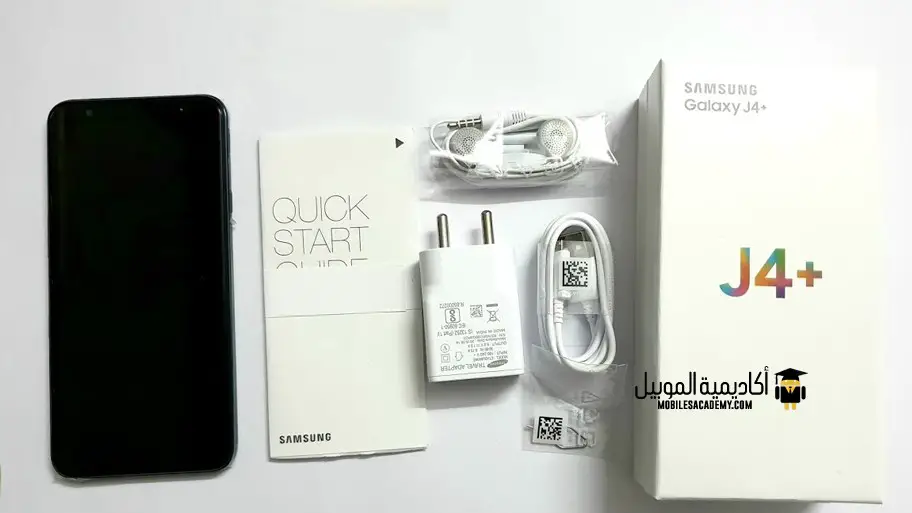 Connect the device to Wifi & Insert an active Sim Card...
Connect the device to Wifi & Insert an active Sim Card...1. Now You Need Another Android Phone to send an SMS to your Phone. >>> (Also Wifi Connected & Inserted an active Sim Card)
2. Download Install & Open HushSMS Apk into Another Android Phone...
3.Press Wap Push SL...
4. Enter Phone Number >>> (Mobile Number of Frp affected device )
5. In Message Write youtube.com > > (Without http:// https: //)
6. Press Send Wap Push SL...
7. Now You Received Push Message > > ( In Frp affected device )
8. Press ok & Now Youtube Open...
9. Press Account icon of aboveYoutube & selects Terms & Privacy now Chrome browser open…
10. Find & Download & Install Apex Launcher Apk
8. install Apex Launcher apk then opens it. Now Home screen open...
11. Now Go To Settings>Security>Device Administrators
Samsung Galaxy J5 Prime Frp Lock Removal
Untick the Find My Device, Choose to Deactivate this device administrator...12. Go to Settings>Apps & select Show System from click three dots on the right top screen of Phone...
13. Disable the apps of Google Play Services
Samsung Galaxy J5 Prime Indonesia
from settings...14. Now go to Chrome & Write bit.ly/2FVE33q & download Account Unlock APK and install then open...
Samsung J7 Prime Frp Lock Bypass
15. go to phone Manu & select Google Play Store & Create a new Gmail Account
Samsung Galaxy J5 Prime Manual
or Add an account of your Gmail ID . Now login with ur
. Now login with ur  Gmail id...
Gmail id...16. now go Settings>Apps> and Enable Google Play Services...
17.after Enable both then restart ur phone and open phone normally now Bypass the FRP.
18. after reboot Enable OEM Unlock then make Factory Reset from setting.
100% done...
Note:-If the tutorial couldn't understand Please StartDownload and watch Given Video Link...
Click Here