Samsung J200G FPR Unlock File Odin Download. Continue configuring the phone to your liking since you will have no impediment for that when you finish configuring you will already have access to the phone, its options, settings, and applications of the Samsung Galaxy J2. Now, Samsung J2 FRP File Download and solve your device FRP. Cara Buka FRP Samsung J2 - Kali ini saya akan berbagi tentang cara Unlock FRP di hp samsung J2 SM-J200G yakni sebuah keamanan ponsel yang di berikan oleh vendor dalam hal ini samsung. Dengan adanya FRP,setiap kali ponsel telah di kembalikan kedalam pengaturan pabrik akan meminta memasukan email yang telah di sinkronasikan. The Samsung Galaxy J2 SM-J200G combination/engineer/ support flash file (ROM, firmware) may be helpful in software-related instances. The below servicing purposes you can perform using a Samsung Combination / Eng (Service) Firmware. Unlock FRP aka Factory Reset Protection (Google Account Verification) lock.

On this page, you will find the Samsung Galaxy J2 SM-J200Gbinary U2Flash File/Firmware/Stock Rom Free on your Computer. The Firmware include In a Zib Package, Which Contains Samsung j2 sm-j200G Frp Reset Flash File Free Download, Flash Tool, Usb Driver.
Samsung j2 sm-j200G 5.1.1 Flash File Firmware Stock ROM download for your Samsung j2 sm-j200G 5.1.1 Android phone. The Samsung j2 sm-j200G 5.1.1running on Android 5.1.1 Lollipop Version which is manufactured by Samsung CPU. Use Odin Flash Tool For Flash Firmware on this device.
No Need Box,Firmware With Tools & Driver.
Samsung j2 j200G u0 Factory Flash File Update Firmware Without Password. Samsung J200G Firmware Stock Rom File 100% Tested Firmware Free. Samsung J200G Customer Care Firmware Full Free . Samsung j200G Unfortunately Has Been Stoped,Monkey Virus Sexy Virus, Auto Apps Run Virus Remove 100% Done Flash File. Samsung J200G Baseband Fix, Imei Null, Hang on Logo, Lcd Black/White,Ato Data On-Off & Ato Wifi On Problem All Fix full. free download.
Samsung_SM-J200G_(J200GDCU2ARJ6_J200GODD2ARJ6_India_v5.1.1
Samsung SM-J200G Firmware (Stock-Rom) Flash File Free Download
Any Problem Call Me +8801851461060
| আমাদের Samsung Sm-J200G ফাইলটি ১০০% টেস্ট করা আপনি নিশ্চিন্তে ফ্ল্যাশ করতে পারেন, ফ্ল্যাশ করতে পারেন, ফাইল একদম ফ্রি । |
Samsung Galaxy J2 SM-J200G Android 5.1.1 Google Bypass File 100% Tested . Samsung j2 sm-j200G updaet flash file free download. Samsung j200G write flash z3x box odin Toosl and etc box Support Flash File No Dead Risk. Samsung j2 sm-j200G Pattern Lock remove Done Rom. Samsung j2 sm-j200G monkey virus Problem fix This File 100% Work No password.
Ok Now Go Up & Download From Download Link & Enjoy…
How To Remove Symphony v144 40MB Google / Frp Lock Remove By Sp Flash Tools Free
Please Like My – Facebook Page
Please Follow My – Google+

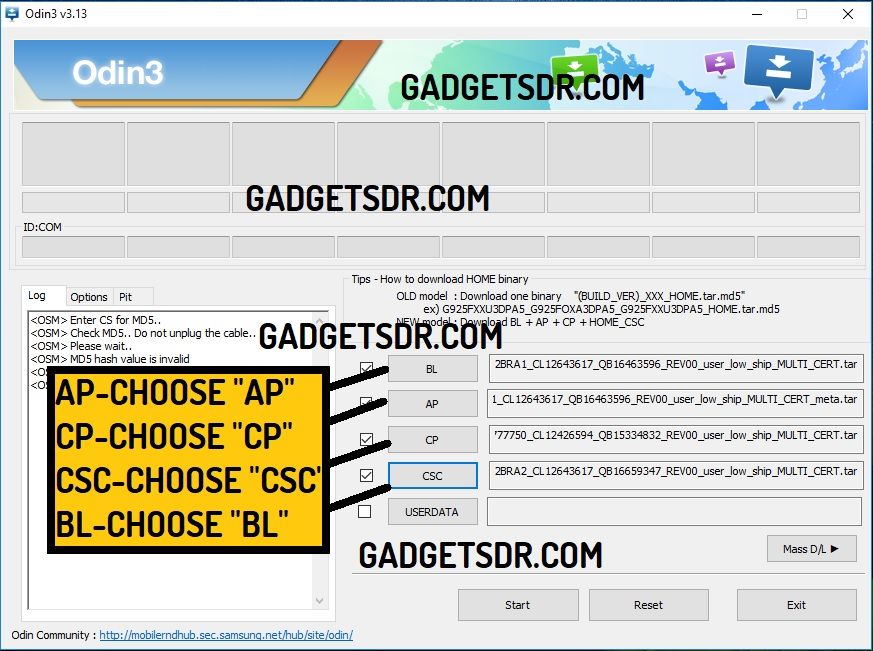
Subscribe My – YouTube Channel
Samsung Galaxy J2 SM-J200G Flashing Method..
Step 1. Download and software on your computer. Winrar/Odin Tool/Usb Driver
Step 2. Download And Extract the Stock ROM [Official.Original Firmware]Step 3. Download and Extract Odin on you pc.
Step 4. Boot your Samsung device into Download mode.
Step 5. Connect your device to PC.
Step 6.Click “PDA” or “AP” to add tar.md5 file that you have extracted and then “Start
Step 7. Green Ring Will Appear At The End Of Successful Flash Done
Importent Note: Take Backup Of Your Personal Data Before Flashing or Installing The Firmware On Your smartphone.This Help You To Recovery The Mobile Data Whenever Any Thing Wrong Happens.
Samsung J2 J200g Frp Unlock File Free
Samsung SM-J210F FRP Unlock using Odin tool:
How to Flash SM-J210F:
Samsung J2 J200g Frp Unlock File Software
Make sure your device is atleast 30 percent charged to perform flashing.
• Switch off the mobile
• Press volume down, Power & Menu cable to shift in download mode
• Now open the Odin flash tool
• Select Samsung SM-J210F FRP File.
• Select the Odin tool and open it
• Click AP or PDA then select AP File
• After selection mobile will get detected automatically
• Now click start on system & installation is in process
• After installation mobile switch ON of its own.