- All Samsung Frp Bypass In One 1 Click 2018 Raza
- All Samsung Frp Bypass In One 1 Click 2018 Price
- All Samsung Frp Bypass In One 1 Click 2018
Looking for a FRP bypass solution for Samsung A7 2018 FRP Bypass 10, which actually works? If that so, you’re luckily on the right place. Right now, this is one of the best free guide that will help you to bypass Google Account or remove FRP lock from your Samsung A7 Android 10 device. By just following few steps you’ll be able to remove Factory Reset Protection from your smartphone.
Samsung FRP bypass is the best solution to unlock Google verification from Samsung smartphones and tablets in 2018. In this guide I will elaborate a new method of (2018) for Samsung Galaxy devices, about the use of Samsung FRP bypass tool to unlock Google Account Verification. Free and easy (more easier than previous method), on all series.
- 2019 Bypass apk 2K2019 Android Tool AFT ToolBox v1.1 Latest All Brand FRP Unlocker all mtk samsung flash ALL Multi FRP Tool 100% WORK All Oppo Latest 2018 Security ALL Phone Driver Installer V3 ALL TEST POINT 2019 ALL USBDriver ALL Xiaomi Redmi Problems All-in-One-Enable-Diag AMT Tool Latest Update Android Box Pro 18.0 Android Frp Tool Android.
- New tool all frp samsung bypass one-click free FRP Huawei All MTK Format TWRP Install Qualcomm CPU. I've got the foremost recent edition of Halatech instrument 1.0 is released for download during this post. It's a free variant, but it's possible to get attributes like another superior instrument.
Remove Google Account and unlock FRP using Samsung A7 2018 Android 10:
Factory Reset Protection aka “FRP lock” is a useful feature which helps to protect your data if anything bad happens. For example, if in case your phone stolen or lost and you’ve set a Password, PIN code or Patter lock on your phone. Then, obviously no one will be able to use it until they factory reset it.
After a Factory Reset, your phone will be locked by this FRP security lock feature. That means, your Samsung phone will ask for the Google account details which was previously synced with your Samsung A7 2018 Android 10 phone.
Unfortunately, if you are the real owner of any Android Phone and you don’t remember the Google Account details “Gmail ID and Password” then you won’t be able to use your phone again.
As we know, after setting up a Google Account in your Samsung A7 2018 phone it automatically activates FRP aka “Factory Reset Protection” feature. Which means, if you perform a Factory Data Reset or Hard Reset to your phone. You need to enter the Gmail ID and Password of that Google account in order to complete the initial setup of your phone after a hard reset.
At the same time, you don’t remember or forget the Google account details which you used to login with in your Samsung Android 10 phone. Then, you use this method to “unlock FRP” from your smartphone.
But luckily, we have many solutions to “Samsung A7 2018 FRP Bypass 10” for any Android phone and remember these free methods are for the real owners only. You can easily bypass FRP lock from Samsung Galaxy A7 smartphone using this guide.
Samsung A7 2018 FRP Bypass Specifications:
Samsung A7 Android 10 launched in the month of May, 2019. Its body weight is 188 grams (6.63 oz.).
Display:
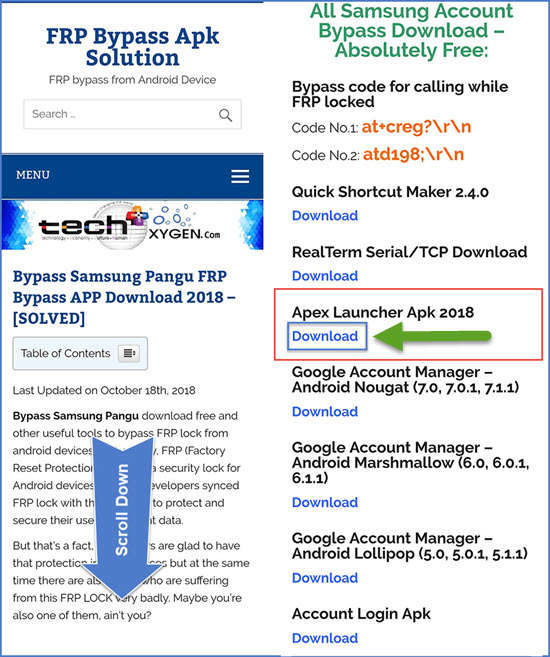
Samsung A7 has a capacitive touchscreen of LTPS IPS LCD with 16M Colors. Samsung A7 2018 Screen size is 6.53 Inches and 105.2 Cm2 (with a body ratio of 85.3%). Its resolution based on 1080 x 2340 pixels with PPI density of 394.
Platform:
Samsung Galaxy A7 comes with (Android Pie 9.0) with a chipset of Mediatek MT6771 Helio P70 (12nm). It has a Cortext-A73 CPU of Octa-core 4×2.1 GHz.
Memory:
This Samsung A7 smartphone comes with 64GB/128GB of Memory and 4GB/6GB of RAM. With a dedicated slot of microSDXC.
How to disable FRP (Factory Reset Protection) from Samsung A7 Android 10?
As we already know, your Samsung Galayx A7 android device will automatically activate FRP lock security feature as soon as you synced a Google account with your Samsung A7 phone. In simple words, in order to use your phone again you need to remove that previously synced Google account. Fortunately, this is possible with the help of this Step-by-step method.
CAUTION:
This guide is specifically made for real smartphone owners. do not apply this method on stolen phones.
Samsung A7 2018 FRP Bypass 10 – FRP Unlock Without PC SM-A750
- Turn ON Samsung Galaxy A7 2018 android phone.
- Connect Samsung A7 2018 to a home Wi-Fi network.
- Once you see Google Verification page tap on > Settings Icon > select Swipe, Touch & Feedback > then scroll down and select Feedback option.
- Inside Touch feedback, click on Sounds and vibration option > then select Ringtone.
- Tap on > then click on + ADD button from upper right corner > then tap on DENY.
- Tap on SIM 1 > then click on + ADD button from upper right corner of Samsung A71 frp bypass screen > then select Deny and don’t ask again.
- Tap on SIM 1 > then click on + ADD button > this time click on Settings
- Here, go to the Permissions option > then click on Search button > and type Bluetooth on the search bar.
- Now, choose Bluetooth from the searches > open Bluetooth settings and turn ON it > then connect your phone with a Bluetooth headphones.
- When your Samsung A7 2018 FRP Bypass 10 connected to the Bluetooth headphones > Push receive button of your headphones for 3-4 seconds then push it for 3-4 times.
- Google Prompt will pop-up on your phone’s screen, Tap on the MIC Icon > and speak Open Google.
- Here, Google search bar will open you need to type Chrome and search.
- This will open up Google Chrome for you in your “Samsung A7 2018 FRP bypass” phone.
- Right now, you need to open this link in the Chrome browser and download Apex Launcher
- Once download completes, Install and open this application in your Samsung A7 FRP lock.
- Go to the Settings > then select Lock screen & security > tap on Other Security Settings > and then Device Administration.
- Find my device is usually set to ON, you need to turn it OFF.
Samsung A7 FRP unlock without PC Few More Steps:
- Go back to the settings and click on APPS
- Click on “:” 3 dots from upper right corner > then select Show System Apps.
- From here, you need to go inside Google Play Services > then tap on Storage > Manage Storage and then click on Delete All Data.
- After deleting all data, click on DISABLE button to disable the Google Play Services app.
- Open this URL in chrome again and download Bypass FRP lock APK.
- https://tinyurl.com/tech-bypass
- After installing, go back to the Settings of your phone > then go inside Cloud and Accounts > Add account > then select Google.
- Fortunately, you can now easily Sign in with your any Google account by adding Gmail ID and Password.
- Once you signed in, Move to the Settings > go inside APPS folder > then Disabled.
- Then enable the Google Play Services.
- FRP Bypass Samsung A7 2018 Android 10 completes here, you can restart your phone and just complete the initial setup.
- This phone code is Samsung SM-A750 FRP bypass, you can also apply the same method for Samsung A5 and Samsung A8.
Read More:
Conclusion:
Congratulations, you can now complete the initial setup of your Samsung A7 FRP unlock without pc and you’ll see the new Google account has been added successfully. That means “FRP bypass Samsung A7 Android 10” is completed successfully and you don’t need to face that error again.
Do you really want to Bypass FRP Samsung account in 2016, 2017 and 2018? Then you in the right place? that solution was placed on pangu.in/bypass-frp or pangu.in/bypass.frp. This method is working on all FRP locked android Samsung mobile 2016 edition 5.1.1 and older version 6.0.1.
Contents
- 1 Bypass FRP Samsung 2016, 2017, 2018 Edition
- 1.1 Bypass Samsung Pangu FRP
- 1.4 Best FRP Bypass Applications 2018
- 2 Samsung bypass FRP 2018 protection lock google account on any devices youtube
- 2.9 A3 Samsung Galaxy A3, A5, A7 G600FY, A8 SM-A800F, A9 PRO, ON8, ON7 PRO, OnNxt
Bypass Samsung Pangu FRP
This Tool is created by pungu.in. Pangu FRP bypass application is only for the Android mobile phone to Remove Google account in any android mobile phone.
What is the difference between Pangu FRP Unlocker Tool and Bypass Samsung Pangu?
Pangu FRP Unlocker Tool works on Nougat 7.0, 7.1, 7.1.2 els bypass Samsung Pangu is working on the below android versions like lollipop 5.0, 5.0.1m 5.1.1 and marshmallow 6.1, 6.0.1, 6.1.2.
Google FRP bypass program is an android application which can help the owner to unlock the factory reset protection. Google FRP bypass program is purely free APK which is created by Pangu Team.

Download Samsung 2016 Pangu FRP bypass APK tool
You can directly download the Samsung 2016 FRP tool from pangu.in he name of this application is Samsung Pangu FRP or Account login tool this is working on 5.1.1, 6.0.1, 6.1.2 and also working on Android Nougat 7.0.
Pangu Account login tool (For android 5.1.1 6.0.1, 8.0) not work for 7.0
How to unlock 2016, 2017, 2018 Editions FRP lock
We have various ways to bypass 2016 Edition Samsung Android mobile phones. I have mentioned the, in the following manner.
This bypass working on Samsung J series, a series Until November 2016. It is also working on starting Marshmallow android version. After the November security patch, this will not work. You have to use my other technique for the solution. link Nougat, and marshmallow these are working on 7.1.2, 7.1.1, and also 6.0.1.
You have to follow Calling method for bypass google account verification and Google verify can to removed by FRP Bypass tool. We have made many solutions amoung of them three are my best solutions which I have given below.
- Lollipop FRP remove with Samsung FRP Development settings.apk
Below Solution “pangu.in/bypass-frp” working and fully tested by me I have used these techniques uncountable mobiles. Bellow are some more usable Process which are also working on Samsung and other android mobile phones. I have made a list of all my Solved tricks Which are working on other company mobiles.
Yes, these solutions are working on all 2016 Edition Samsung Mobile Phones. We have tested all the device to unlock.
Best FRP Bypass Applications 2018
What is Albviral bypass FRP 2017 and how to download
Where I can get Samsung FRP bypass tool 2017 download free
What is Latest in FRP bypass APK 2018
Recently we have made a bypass application named Pangu FRP Unlocker for Nougat 7.0 which is working on only Samsung mobile phones. You can read a related post on Bypass Nougat FRP unlock 7.0, 7.1.2 2018.
How to use Realterm FRP tool and download link
All Samsung Frp Bypass In One 1 Click 2018 Raza
2018 Easy way to Bypass Note 8 FRP account verify calculator command
Use these codes ##366633# , *#0808# All these are tested on supportive mobiles. if you find any issue while following this you can ask me in the comment section. I will update the latest tricks as I will find. we have replaced the pangu.in/bypass-frp in this page.
[embedyt] https://www.youtube.com/watch?v=Y_mKbjNTXaI[/embedyt]
How to Bypass Google FRP Galaxy S8 Plus, and S8 Android Oreo 8.0
I am suggesting you follow this solution because the method os working all S8 and S8 Plus devices. We have also tested this on many different models in almost all models we have got success. Bypass FRP Galaxy S8 Plus, and S8 Android Oreo 8.0 with combination firmware
[embedyt] https://www.youtube.com/watch?v=QgGGs59JX5A[/embedyt]
Samsung FRP bypass or unlock 2018 for Galaxy s7 edge FRP bypass 2018
If you want to unlock Galaxy S7 edge you can follow the video. I have made this video with step by step solution. this is easy to understand and easy to follow.

[embedyt] https://www.youtube.com/watch?v=mDqat1vjttg[/embedyt]
Galaxy C7 C9 Pro Bypass Samsung Account Google verification (FRP Lock)
FRP Bypass S6 Samsung Galaxy Edge Plus +
SM-G920F, SM-G920I, SM-G920T
SM-G925F, SM-G925I, SM-G925T, SM-G928F, SM-G928G, SM-G928I, G928G, G928T, SM-G928A
Bypass FRP Grand Samsung Galaxy Grand Prime SM-G531H, SM-G531F, SM-G530FZ
Remove FRP Core Samsung Galaxy Core Prime VE SM-G361H
We can easily unlock Galaxy Grand Prime and Galaxy Core Prime with Development setting tool.
- Download and put files into an OTG device.
- Connect the OTG cable into the locked device.
- now it will open a file explorer and give you permission to install the development settings.
- Install the development settings and I will open the settings just go to factory reset option and reset your device.
- The device unlocks successfully.
J2 Samsung Galaxy J2 SM-J200F, SM-J200G, SM-J200GU, SM-J200H
A3 Samsung Galaxy A3, A5, A7 G600FY, A8 SM-A800F, A9 PRO, ON8, ON7 PRO, OnNxt
You can easily Unlock Samsung Galaxy a5 FRP lock by using a combination firmware. this is a simple way to bypass the google account lock-in A5 (2016 Sm-A510F), A5000, A5009, A500F, A500F1, A500FU, A500G, A500H, A500K, A500L, A500M, A500S, A500W, A500Y, A500YZ, A5100, A5108, A510F, A510FD, A510K.
Is this method work on Samsung A5 2016 FRP bypass?
We have made this solution for only A5 2017 but this solution is working almost all Samsung mobile which has Oreo 8.0 android version. Just follow the steps to unlock 8.0 Oero version.
A5 A520F 2017 FRP Bypass with Combination Firmware Security Patch level 4
- COMBINATION_FAC_FA60_A520FXXU4ARA4.rar
- https://drive.google.com/open?id=1ZJ90icDE66cdzuqkstQNIdDDRyxf60f9
- COMBINATION_FAC_FA60_A520FXXU3AQL1_FAC3AQL1_CL12642482_QB15985823.rar(497M)
- https://drive.google.com/open?id=1egAekZuP_AHShFwR-vonMaYeHioy3A8R
- First of all switch off the mobile device, the put the device into download mode
- Download the required file and extract it into the desktop.
- Now open Odin Flash tool 3.13 and select the Combination firmware into the AP section.
- Connect the device into download mode. and click the start button.
- After flashing go to settings and open the debugging option. now turn the device off
- In Odin flash tool select Stock firmware do not select CSC file and flash the device.
- After the flash, you have unlocked the Android 8.0 Oreo version.
- At last flash the device with official firmware.
A720F Combination Firmware Security Patch level 2
All Samsung Frp Bypass In One 1 Click 2018 Price
- SM-A720F_1_20171211151240_j447un3gey_fac.zip
- https://drive.google.com/open?id=1vkhqbiPlZdftVfrIxpKNzZXNLDlzv-aX
- https://drive.google.com/open?id=1ZkOaAElBiXPFEpPQ1bS5guCP5jyCkXWr
A710F Combination Firmware Security Patch level 2
- https://drive.google.com/uc?id=0B8WzibHYkEUYZWZvc1pVWFdUejg&export=download
- https://dc3.androidfilehost.com/dl/mqawGH_MQlcAC-ZMkVBB8Q/1530760839/817550096634769511/SM-A710F_4-file-A710FXXU2CQDC_A710FOXY2CQDC_A710FXXU2CQDC.zip?
S5 Samsung Galaxy SM-G900F, SM-G900H, SM-G900FD
Note 5 Samsung Galaxy Note 5
N920C, N920G, N920I, N920T